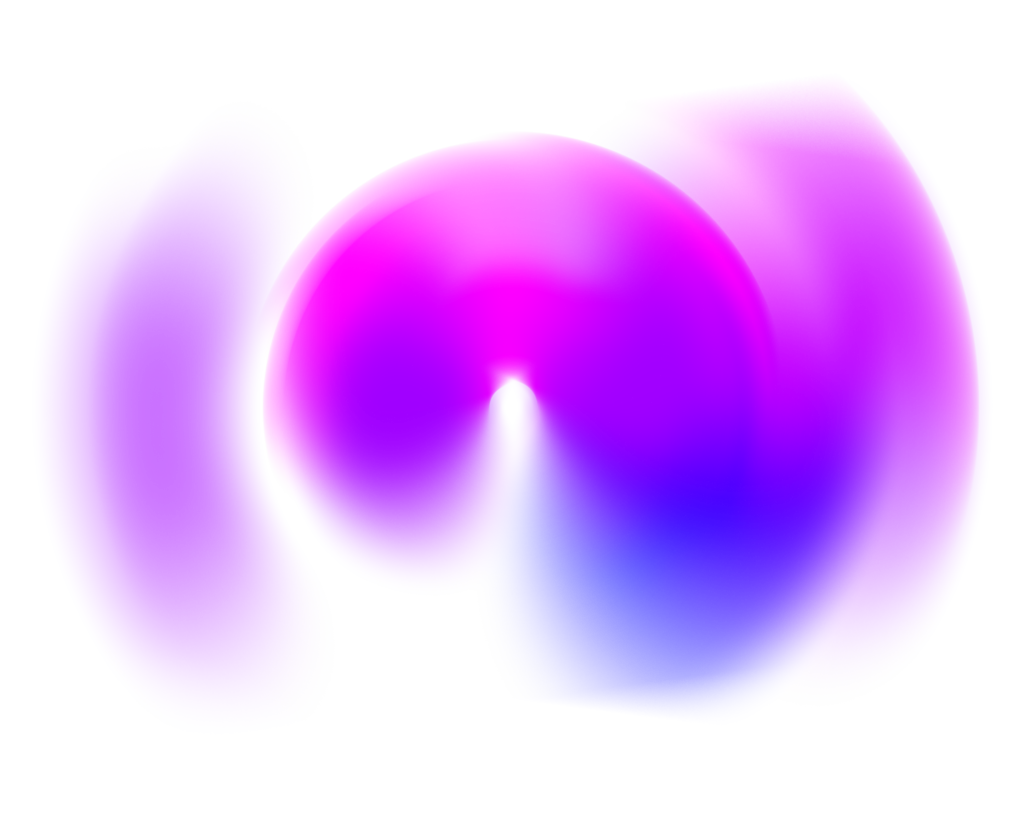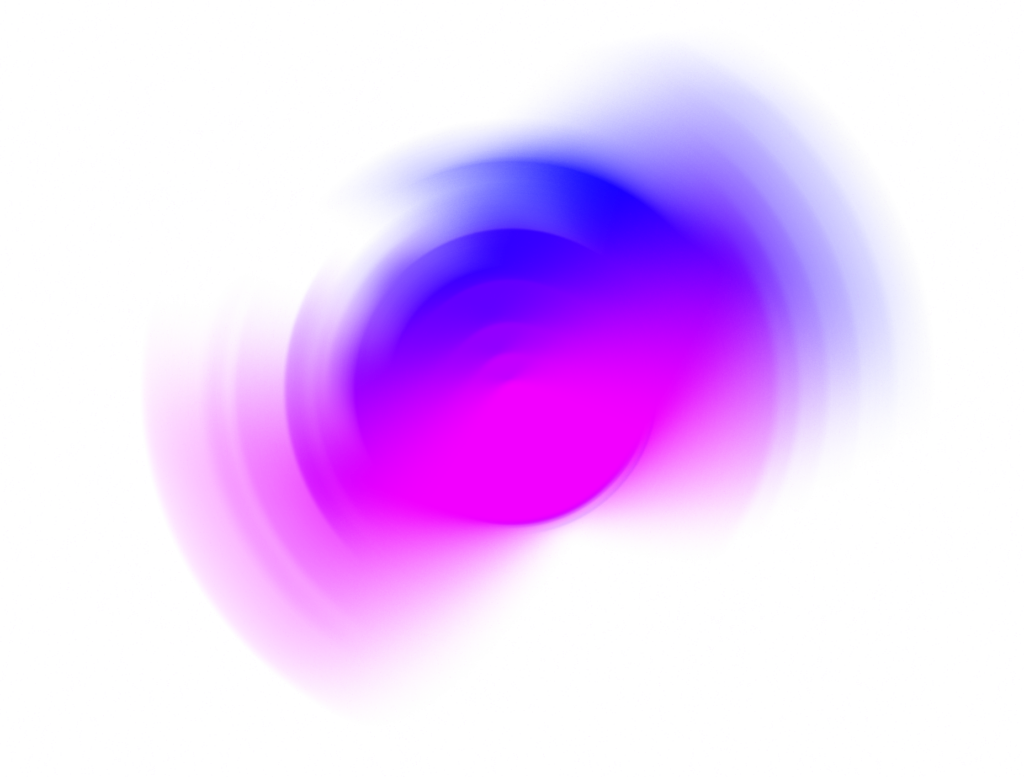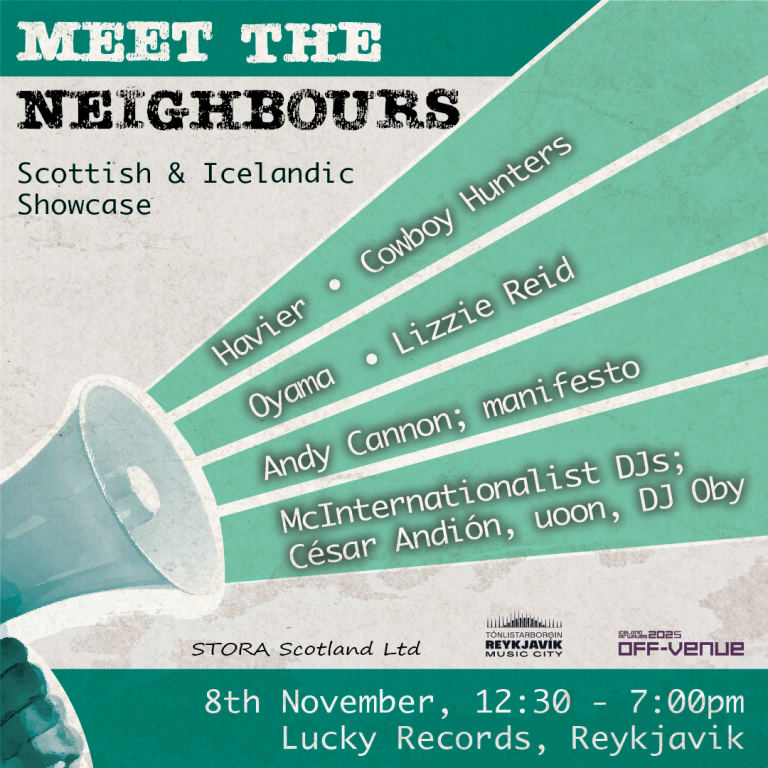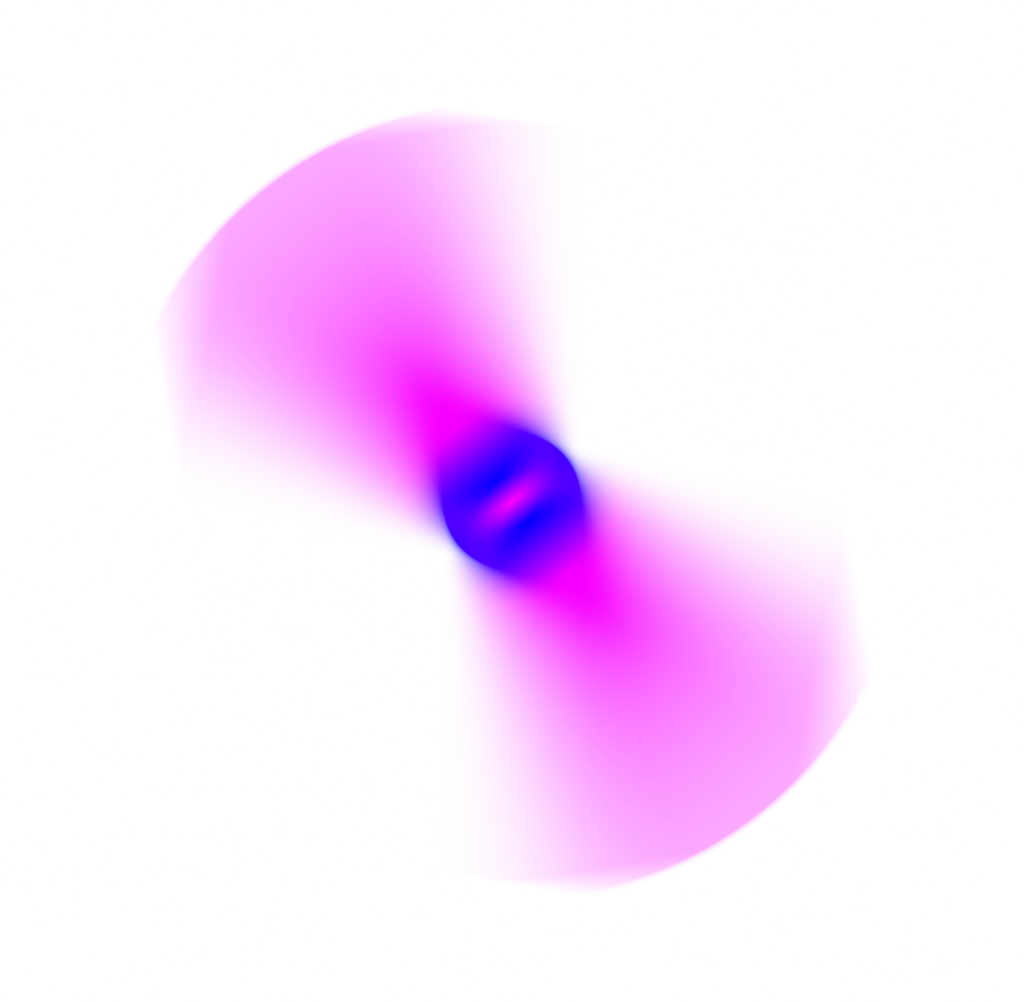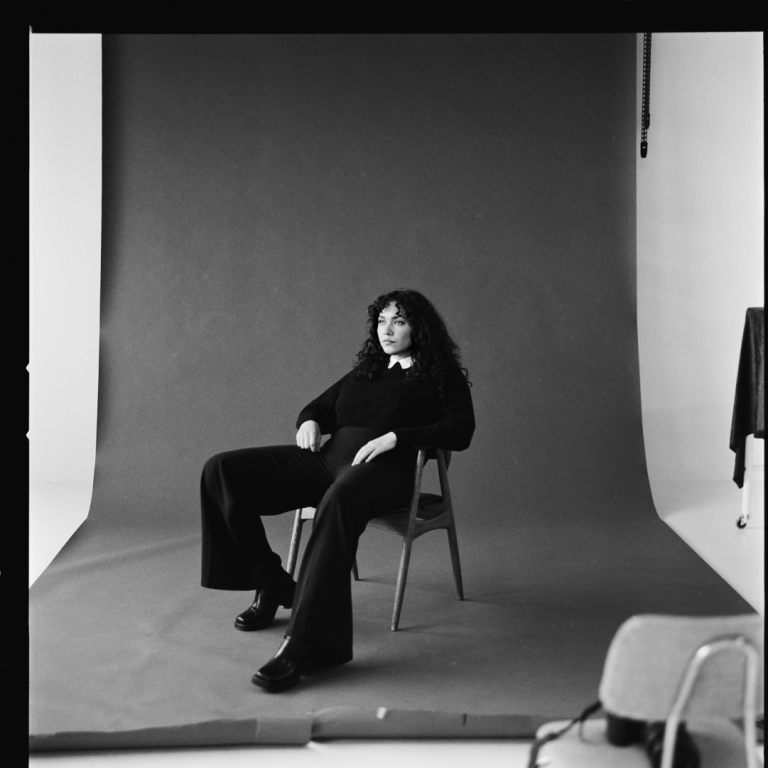
We are thrilled to be welcoming back OPIA Community and Wise Music Iceland with a showcase of their incredible roster. Known for their bold and uncompromising sound, OPIA Community brings a fresh perspective and strong creative voice to the festival. Born out of Ólafur Arnalds’